- Help & Support
- Hubitat Help
-
Alarm Panel Conversion Kit
-
Alarm Panel Interface Kit
-
Alarm Panel Pro Conversion Kit
-
Alarm Panel Pro Interface Kit
-
Smart Garage Door Opener White
-
Smart Garage Door Opener blaQ
-
Backup Batteries
-
SmartThings Help
-
Home Assistant Help
-
Hubitat Help
-
Control4
-
Product Details and Tech Specs
-
Frequently Asked Questions (FAQ)
-
ESPHome, Noonlight, API, Matter, openHAB
-
Troubleshooting
- Hardware issues
- Frequently Asked Questions (FAQs)
- Device Discovery
- Konnected Device Firmware & Software
- Legacy: HASS Install
- Legacy: Updating SmartThings: SmartApps & Device Handlers
- Legacy: SmartThings Installation and Setup (Smartapp)
- Legacy: DIY to Production
- Legacy: Wiring Info
- Legacy: Using Konnected to Make a Garage Door Opener
- Garage Door Opener
-
Orders, Shipping & Returns
-
Safety Information
-
Products
-
Conversion Kit
-
Interface Kit
-
FAQs
-
SmartThings Steps
Hubitat: Updating Device Configuration
You can go back to update the device configuration at any time. Remember to always disconnect the power before adjusting the wiring. The Konnected board must be powered on when modifying the configuration so it can receive the settings sync from Hubitat.
- Go to Apps in your Hubitat dashboard and click on the Konnected module that you want to adjust.
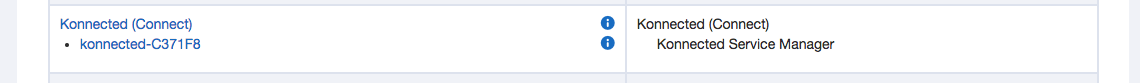
- Click Next.
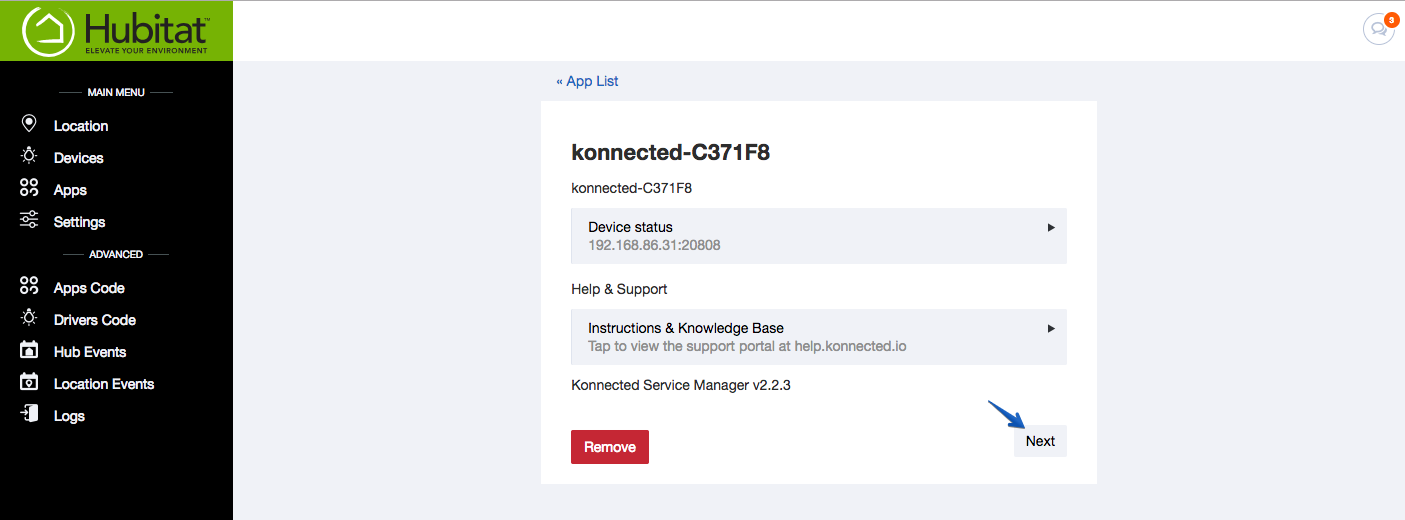
- This will bring you back to the device configuration screen where you can make any changes and click Done when finished.
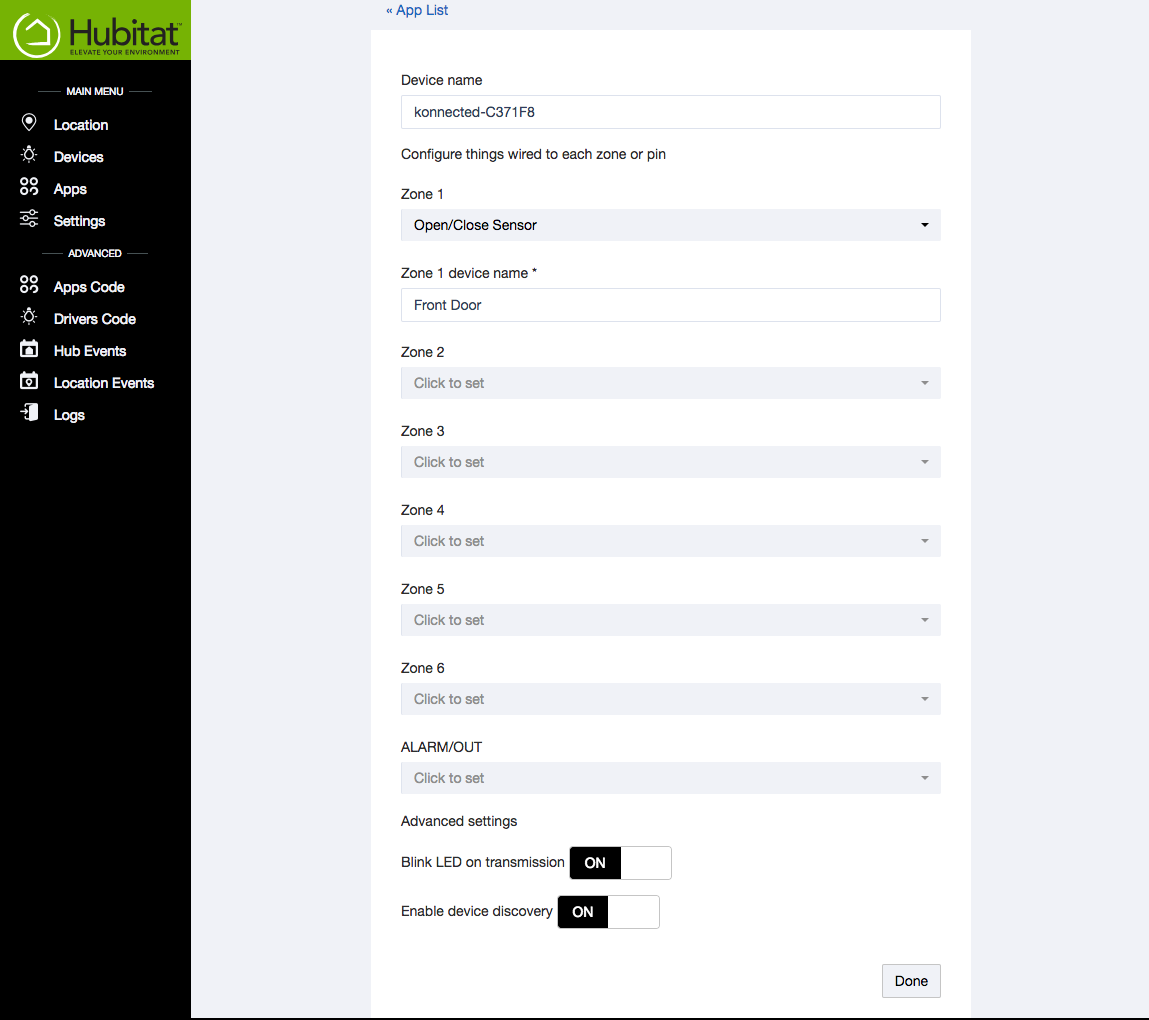
Next Step: Wiring and Installation Overview Video
