.png)
Alarm Panel Conversion Kit
Our entry level alarm panel conversion kit with Wi-Fi network connectivity only.
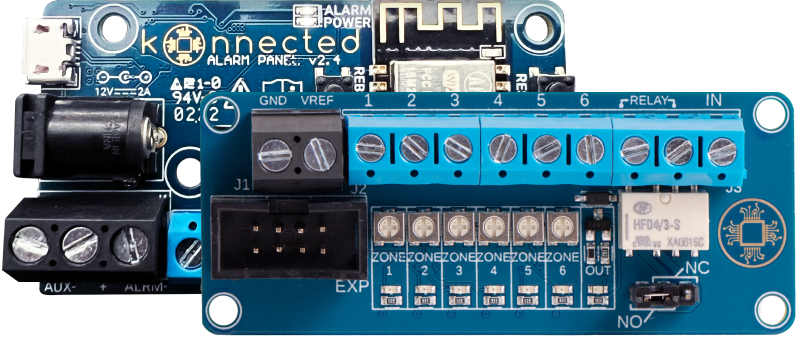
Alarm Panel Interface Kit
Our entry level alarm panel interface (wires in-parallel with traditional alarm system) with Wi-Fi network connectivity only.
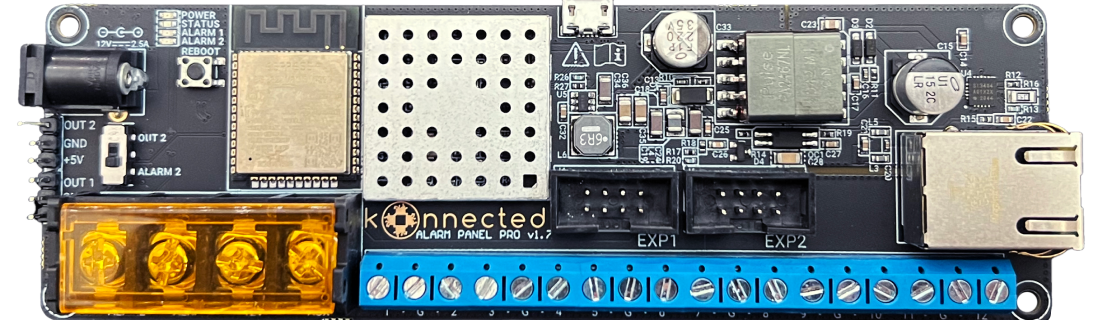
Alarm Panel Pro Conversion Kit
Our flagship alarm panel conversion kit with Ethernet connectivity and PoE as options in addition to Wi-Fi.
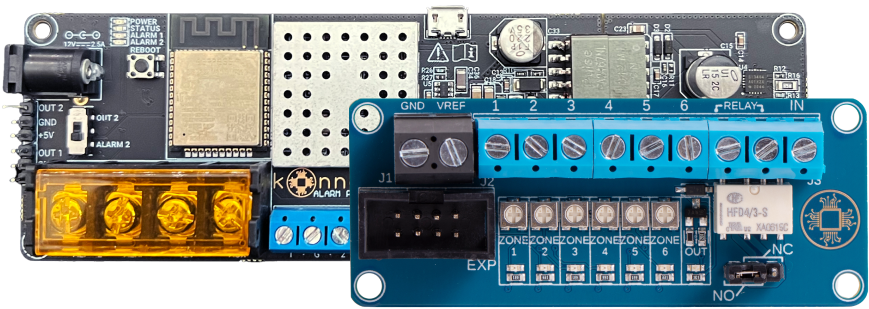
Alarm Panel Pro Interface Kit
Our flagship alarm panel retrofit kit (wires in-parallel with traditional alarm system) with Ethernet and PoE as options in addition to Wi-Fi

Smart Garage Door Opener White
Our 2nd Generation Smart Garage Door Opener device for most sectional garage door openers 2013 and later with standard dry contact switches.

Smart Garage Door Opener blaQ
Our 2nd Generation Smart Garage Door Opener for sectional garage door openers utilizing Security+ and Security+ 2.0 technology.
SmartThings Help
Guides and tips for using Konnected products with SmartThings

Home Assistant Help
Guides and tips for using Konnected with Home Assistant
.png)
Hubitat Help
Guides and tips for using Konnected with Hubitat

Control4
Information about using Konnected with professionally installed Control4
.png)
Product Details and Tech Specs
Detailed information and technical specifications
.png)
Frequently Asked Questions (FAQ)
A list of our frequently asked questions.
.png)
ESPHome, Noonlight, API, Matter, openHAB
Information on firmware options, monitoring services, and platforms.
.png)
Troubleshooting
FAQs and solutions to common issues
.png)
Orders, Shipping & Returns
Information on shipping and returns.
.png)
